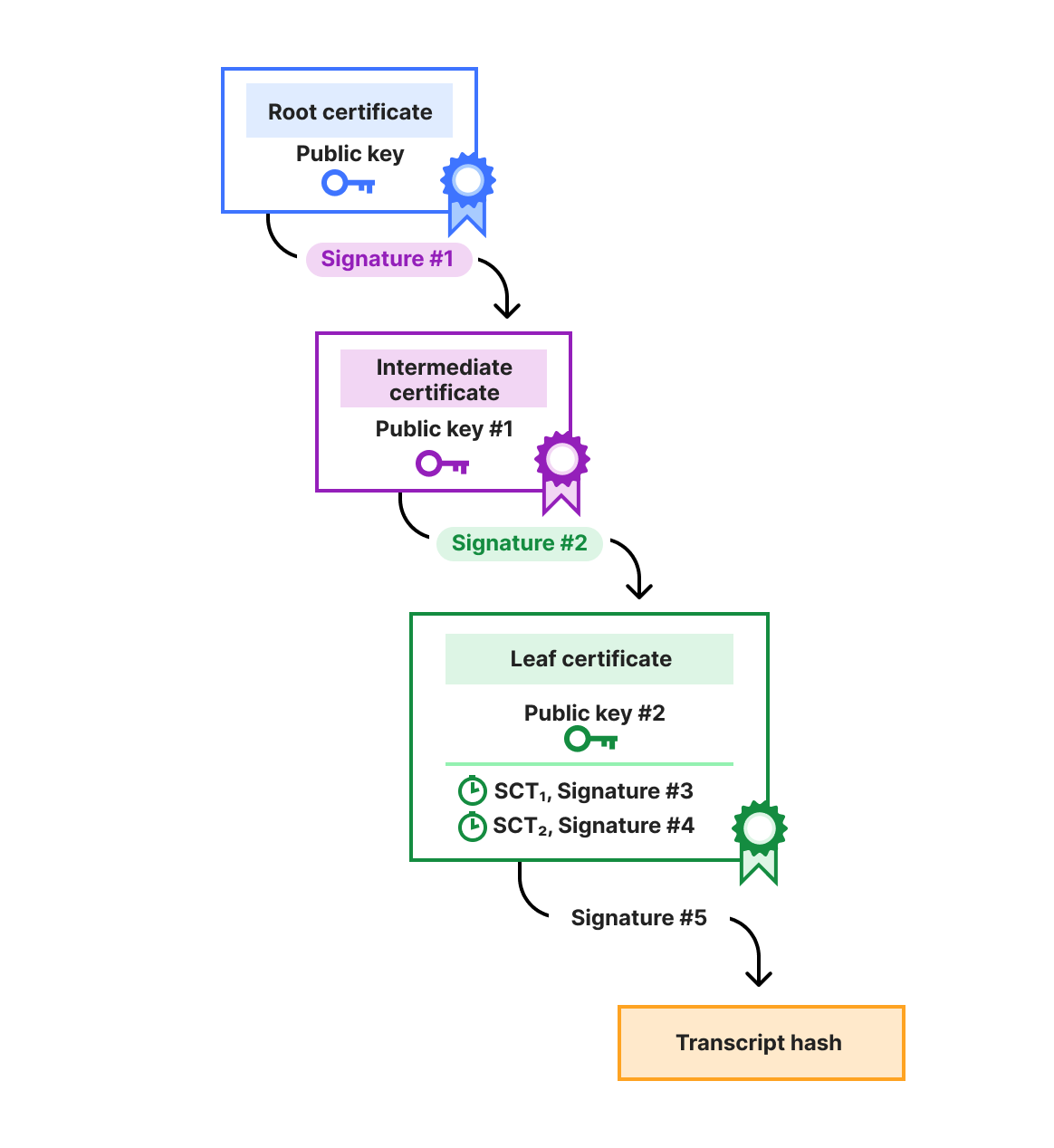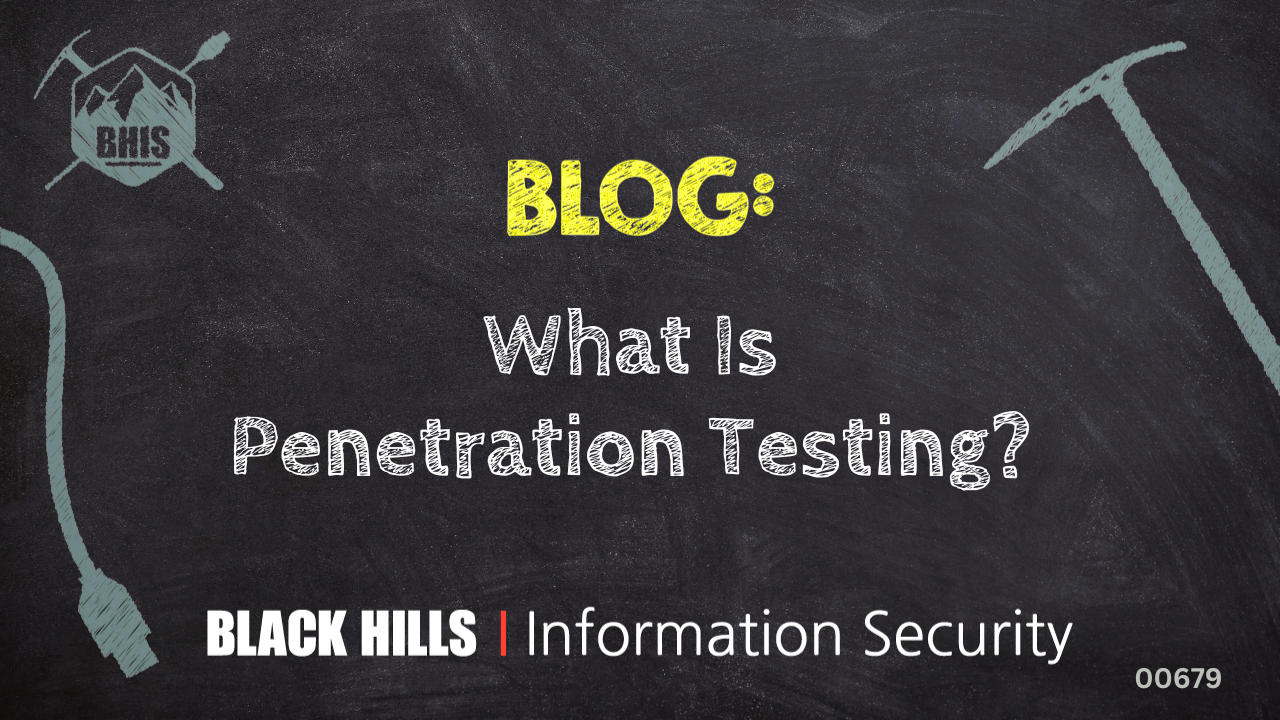Scammers are using the age old tactic of scaring victims into clicking by sending out fake product recall messages from Amazon.
The text message tells you that the item does not meet Amazon’s standards, and tries to install some urgency by claiming it is not safe to use. It also includes a link where it says you can find more information and claim a refund.
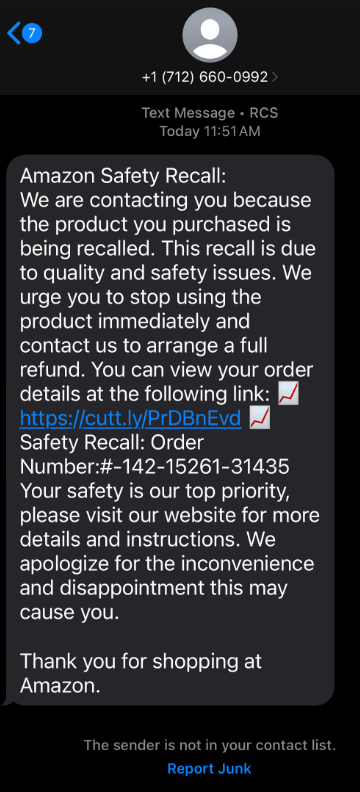
“Amazon Safety Recall: We are contacting you because the product you purchased is being recalled. This recall is due to quality and safety issues. We urge you to stop using the product immediately and contact us to arrange a full refund. You can view your order details at the following link:
Safety Recall: Order Number:#-142-15261-31435 Your safety is our top priority, please visit our website for more details and instructions. We apologize for the inconvenience and disappointment this may cause you.
Thank you for shopping at Amazon.”
Of course the link doesn’t go anywhere near Amazon, it’s actually a shortened URL that sends you to amazonzbzc[.]co. This is a known phishing site that mimics Amazon, and is after your personal information or to steal your money.
The text messages are intentionally vague about the nature of the product or the exact issue they are being recalled for. This is done so a maximum number of people will think that this might concern them. If the scammers said that the TV you bought might explode, you wouldn’t click the link if you hadn’t purchased a TV recently.
The Federal Trade Commission even issued a warning about these scams back in July, illustrating how this type of scam tactic is growing.
How to avoid Amazon phishing scams
- If you receive a text like this, don’t click on any links. Instead, check if it’s legit by logging in to the Amazon app or website, then going to Message Centre under Your Account. Legitimate messages from Amazon will appear there.
- Report the scam to Amazon itself, whether you’ve fallen for it or not. US citizens can send unwanted texts to 7726(SPAM) or use the Report Junk option.
- Set up two-step verification for your Amazon account. This puts an extra barrier between you and the scammers if they do manage to get hold of your login details.
- Scammers sometimes use information they’ve found online to personalize their scam messages. Check what information is already out there about you using our free Digital Footprint Scanner and then remove or change as much of it as you can.
- Install web protection that can warn you of phishing sites, card skimmers, and other nasties that could lead to your data being taken.
- Lastly, if you’ve fallen for this or a similar scam, change your Amazon password and anywhere else you use that password. Also, make sure to monitor your card statements for any unfamiliar charges, and contact your bank immediately if you see anything suspicious.
We don’t just report on scans—we help detect them
Cybersecurity risks should never spread beyond a headline. If something looks dodgy to you, check if it’s a scam using Malwarebytes Scam Guard, a feature of our mobile protection products. Submit a screenshot, paste suspicious content, or share a text or phone number, and we’ll tell you if it’s a scam or legit. Download Malwarebytes Mobile Security for iOS or Android and try it today!